Making a first gif with Processing
2020-11-28
This tutorial is about making a basic perfectly looping gif with Processing: a dot doing a circular loop.
The trajectory of the black dot can be described with maths: the angle depends on time and the radius is fixed. Hence if the radius of the circle is r, the position at time t can be defined with:
Note that if t goes from 0 to 1 (which will always be the case in those tutorials), the position at t=0 is the same as t=1.
So we want to save frames, for example numFrames = 100 frames from t=0 to t=1, but excluding t=1 because this frame is already saved at t=0 (or we take t=1 but not t=0).
t can be defined as t = 1.0*(frameCount-1)/numFrames. In Processing frameCount is incremented each time Processing’s draw() function is called and it is equal to 1 on first call.
Here is the entire code to save frames:
saveFrame(“fr###.gif”); saves frames with a number equal to frameCount and with leading zeros.
In this tutorial I used Processing but you can obviously do the same with your favourite programming tool that’s able to draw and save frames.
How to make an animated gif from the frames
There are many ways to make animated gifs from frames.
I personally use the command line tool gifsicle.
Once you have it just run this in your frames folder to make an animated gif:
gifsicle --delay=2 --loop fr*.gif > mygifname.gif
The delay is in hundredth of second, so here it makes a 50 fps gif.
As far as I know gifsicle only works from .gif frames, but there are lots of other ways to make animated gifs from a set of frames: ffmpeg, GIMP, Photoshop, ezgif.com…
With gifsicle you might want to add the “optimize” flag especially if you want to get a very long gif with few changes between frames.
gifsicle --delay=2 --loop --optimize fr*.gif > mygifname.gif
For file size optimization I recommend using this website: ezgif
But you can also change optimization parameters and do other things with gifsicle directly.
If this isn’t enough, to have small file sizes you can try:
- having fewer different colors
- having fewer changes between successive frames
- having smaller resolution
- having less frames